Electronic Funds Transfer (EFT) Program for Invoice Payment
Payments for invoices issued by the California Department of Insurance (CDI) may be submitted through our EFT Payments Program. Enrollment in the program is required prior to submitting payment. Enrollment to submit payment for invoices is processed separately from enrollment in any of CDI's other EFT programs.
Getting Started:
You must first complete and submit an EFT Authorization Agreement Form to the CDI Accounts Receivable Section to participate in this EFT Payment Program.
To begin your authorization agreement process, please review the following:
- Authorization Agreement Form
- Invoice Payment Portal www.govone.com/PAYCAL
- EFT Frequently Asked Questions
After receipt of your completed Authorization Agreement Form, the Accounts Receivable Section will respond with the following information for first time users to begin utilizing the EFT payment system:
- Company identification number and a temporary Security Code –You will be prompted to change this code when you create your profile.
If you have questions regarding the CDI EFT Program, please contact us at arbilling@insurance.ca.gov.
Guidelines for EFT Use
Creating your profile
- After you receive your company identification number and security code, log on to www.govone.com/PAYCAL to create your user profile.
- Enter your banking information. The Account Holder Name field on the Banking Information Maintenance tab should be populated with the company name.
Submitting payment
- Please have your invoice with you when initiating payment.
- The box in the upper right hand corner of your invoice contains all of the information you will need to successfully schedule a payment.
- Please enter this information carefully. Errors may result in unpaid invoices and late payment charges.
- Submit payment for only one invoice at time. Do not combine multiple invoices into one payment.
Please visit the Accounts Receivable Section Invoice webpage or Understanding Your Invoice for additional invoice information.
Scheduling your EFT Invoice Payments
Payments can be submitted any time the system is available but will be paid no sooner than the next banking day.
If you wish to schedule your payment for the next banking day, you must submit your payment before 3:00 p.m. Pacific Time. Payments submitted between 3:00 p.m. and 12:00 a.m. Pacific Time will not be paid until the second banking day following the date of submission. Be sure to review the holidays listed below as these will impact the timing of when your payment will paid. Payments will not be processed on weekends or holidays.
Please be sure to read and understand our late charge policy and FAQ page for information on ensuring timeliness.
Weekends and Holidays
Payments can be scheduled for any banking day up to 90 days in advance; but, if your invoice delinquent date falls on a weekend or holiday (national or state), your payment must have a debit date by the first banking day following the invoice delinquent date.
The following holidays are recognized by the Federal Reserve:
- New Year's Day – January 1st*
- Martin Luther King Jr. Day – January, third Monday
- Presidents' Day – February, third Monday
- Memorial Day – May, last Monday
- Independence Day – July 4th*
- Labor Day – September, first Monday
- Columbus Day – October, second Monday
- Veteran's Day – November 11th*
- Thanksgiving Day – November, fourth Thursday
- Christmas Day – December 25th*
*If this day falls on a Sunday, the banks are closed the following Monday. Please be sure to adjust the submission of your payment accordingly.
EFT Frequently Asked Questions
EFT Basics
-
What types of Electronic Funds Transfer (EFT) options are available?
Only ACH Debit transactions are available. We do not accept credit card or ACH Credit transactions for invoice payment. Payment must be originated on our web payer portal at www.govone.com/PAYCAL, through our Interactive Voice Response (IVR) system at (800) 554-7500, or select Option 0 to reach a Customer Service Representative.
-
Do I need to complete the Authorization Agreement Form prior to making payments?
Yes, you must complete the Authorization Agreement Form to enroll into the EFT program with the California Department of Insurance prior to making payments.
-
Will I receive instruction on how to make my payments?
After we have received the completed Authorization Agreement form for Electronic Funds Transfer program for Invoice Payments, we will send you a letter approving your enrollment and confirming your EFT start date. We will also provide detailed instructions on how to submit your payment.
-
I am creating my user profile. What do I fill in for Account Holder Name? Should I use my name or my bank name or my company name?
The Account Holder Name field on the Banking Information Maintenance tab should be populated with the company name.
-
Can I create one username to pay invoices for multiple companies within our organization?
No, in order for your payment to be properly identified, you will need to create a username for each company that you wish to make a payment for. Each company will need to be separately enrolled.
-
I make payments for several companies, but the company name does not display when I am logged in. How can I make sure I am logged in under the correct company?
Click on the Bank Account Maintenance tab and the Account Holder Name field should display the name of the associated company.
-
Can there be multiple users per company?
Yes, you can have multiple users for a company. The first person to register as a user will be prompted to add the company's bank information as well as change the temporary security code. In order for additional users to register they will need the new security code. Also, while multiple users are allowed, only one bank account per company is available at a time. To change this bank account information, visit question number 9 below.
-
Can users be removed or updated?
Yes, please notify us if you need an authorized user to be removed from the EFT program.
-
Can I change the routing number and/or bank account associated with my account?
Yes, you can change your banking information at any time. Changes will apply only to non-scheduled future payments. Payments previously submitted with a status of "Scheduled", "Submitted" or "Paid" will retain the old banking information. Payments with a status of "Scheduled" should be cancelled and re-entered to include the new banking information. To change your banking information, select the Bank Account Maintenance tab. Select "Delete" to remove the old banking information. Then select "Add Bank Account" to add your new banking information.
-
Can we withdraw our participation in the EFT payment option?
Yes, this program is voluntary. To withdraw please contact us at arbilling@insurance.ca.gov.
Invoice Payments/Inquiries
-
What if I transmit more than the amount due?
If you have transmitted more than the amount due, and the payment status is "Scheduled", changes can be made. Please visit the Web payer FAQs for additional information - https://www.govone.com/PAYCAL/CDI/Help/FAQ.
You can also contact a Customer Service Representative at (800) 554-7500.
-
I entered the wrong invoice number (or payment type, fiscal year, etc.). What do I do?
If the payment still has a status of "Scheduled", please cancel the payment and re-submit your payment with the correct information. If the payment has a status of "Submitted" or "Paid", please immediately contact the Accounts Receivable Section at arbilling@insurance.ca.gov.
-
The Payment Type code on my invoices does not match any of the options online? I have entered the Payment Type code on my invoice into the IVR system and I am getting an error. What do I do?
Contact the Accounts Receivable Unit at arbilling@insurance.ca.gov for further instruction.
-
Can I pay the quarterly Consolidated Insured Vehicle Fee invoice (FAC – Fraud Auto Consolidated) via EFT? How do I submit the associated vehicle count certification?
FAC payments must be accompanied with a completed and signed vehicle count certification. The vehicle count certification coupon is included on the bottom portion of your invoice. If you wish to pay this type of invoice through EFT, you must email your completed and signed vehicle count certification to CDI along with your payment confirmation page within 24 hours of submitting payment. If paying by phone, please make note of your payment confirmation number and email your signed certification and payment confirmation number to CDI within 24 hours of submitting payment. Your reporting requirement will not be met and your payment may not be properly applied until your certification is received. Please email your vehicle count certification and payment confirmation to FACfees@insurance.ca.gov.
-
Will a confirmation number be given for each payment submitted?
Yes, you will receive a confirmation number once a payment is submitted.
-
I submitted a payment in error. Can I cancel a payment online?
If a payment has a status of "Scheduled", it can be cancelled in the online portal under payment inquiry. A confirmation number will be provided once the payment is canceled. Payments with a status of "Submitted" or "Paid" cannot be canceled.
Deadline Information
-
Why was I charged a late fee? I submitted my payment on the delinquent date stated on the invoice. How do I know my payments are submitted timely?
It is very important to understand the timing issues associated with paying via EFT.
In order to avoid late charge assessments, payments submitted online or by phone must have a debit date on or before the delinquent date stated on the invoice. Payments submitted prior to 3:00 p.m. Pacific Time will have a debit date no sooner than the next banking day. Payments submitted between 3:00 p.m. and 12:00 a.m. Pacific Time will have a debit date no sooner than two banking days from the date of submission. Payment timeliness will be determined by the debit date. Payments submitted on the delinquent date of an invoice cannot have a debit date until the next business day, will not be paid timely, and may be subject to late payment charges.
Also, be sure to review the holiday listing. Payments will not be processed on Federal Reserve holidays or on weekends.
Please visit www.govone.com/PAYCAL for additional FAQ's on system functionality and user instructions.