Annuity Training-Insurer and Agency List
License Information
All life agents, including limited Life licenses, selling annuities are required to complete a certain amount of annuity training. Specifically, Section 1749.8 of the California Insurance Code states that any life agent who sells annuities must complete eight hours of approved annuity training prior to soliciting any individual consumers. Additionally, beginning with the license term that occurs immediately after the term in which the eight hours of approved annuity training is completed, life agents are required to complete four hours of approved training every two year license term prior to license renewal.
To assist insurers and insurance agencies in monitoring their agents' compliance with the annuity training requirement, the California Department of Insurance (CDI) developed a search program which lists all of the life agents that are either appointed by the insurer or endorsed by the agency. For each of these life agents, the list will indicate whether or not the agent completed the eight-hour annuity course.
The CDI has two methods to print the Annuity Training Report. The first method is the Printable Document Format (PDF) Report which is what has been available for users to print their reports. The second method is a Comma Separated Values (.csv) Report. Using this method, the insurer or agency representative can have the report data loaded into a file in a comma separated values (.csv) format that will be stored on your local machine as an Excel document. Most versions of Microsoft Excel are compatible with .csv formatted files. Below are the procedures for these methods to retrieve the Annuity Training Report.
Printable Document Form (PDF) Report - (Adobe Acrobat Report)
To use this service, the insurer representative will click "insurer" and then input the insurer's NAIC number. Similarly, the insurance agency representative will click "agency" and input their license number.
Press the "Run Report" button to create a list in Adobe Acrobat 5.0 format.* The report will first list those agents who completed their annuity training and then list those agents who have not completed the required training. In addition to the agent's name, the report will also list the agent's license number, expiration date, the name of the annuity course and the date the course was completed. There is no cost to use this service.
*This material is available in Adobe's Portable Document Format (PDF). To view PDF forms on your browser you must have Adobe Acrobat Reader on your computer. A free copy of the Adobe Acrobat Reader can be downloaded from the Free Document Readers page.
Comma Separated Values (.csv) Report - (Excel Format)
To use this service, the insurer representative will click "insurer" and then input the insurer's NAIC number. Similarly, the insurance agency representative will click "agency" and input their license number.
To load the report data to a .csv file click the "Download File" button on the Annuity Course Search Web page. A Microsoft "Save As" dialog box will appear asking where you would like to save the file. The user can then select a file name and location to store the data. To open the saved data file using Microsoft Excel, the file must be imported into Excel, see Importing Data to Microsoft Excel for instructions. Failure to import properly may result in the corruption of some agent's license numbers. There is no cost to use this service.
Agent Annuity Training - Annuity Course Search
Please note: Due to the number of life agents to be listed, this report could take four to five minutes to format.
All annuity training courses approved by the CDI can be identified on the education provider/course search link.
If you have additional questions or concerns regarding the eight hours of approved annuity training or the four hours of approved training, please visit the CDI's Annuity Questions and Answers link.
If you need further assistance, please call CDI's Licensing Hotline at (800) 967-9331, or send an e-mail to the Producer Licensing Bureau.