Tax Forms, Instructions & Information
The California Department of Insurance (CDI) has implemented the Premium Tax Processing System (PTPS) portal for processing Insurance (Premium) Tax Forms online. Under the authority of Revenue and Taxation Code § 12302 and California Insurance Code § 1775, Admitted Insurers and Surplus Line Brokers are required to file Insurance (Premium) Tax Returns utilizing the PTPS.
Effective January 31, 2025, the CDI will no longer accept Insurance (Premium) Tax Return Filings outside the PTPS. CDI will only accept 2023 (and prior years) Insurance (Premium) Tax Forms, including amended forms (active years only), via e-mail and until further notice. Refer to current Insurance (Premium) Tax Return instructions for complete details.
Note: Due dates for Insurance (Premium) Tax Forms and tax payment methods remain unchanged.
Select one of the links below for more information:
- CDI Notice - Online Filing for Insurance (Premium) Tax (12-2-2024)
- CDI Notice - 2024 Annual Insurance (Premium) Tax Filing Notice (1-29-2025)
- PTPS Frequently Asked Questions (FAQs) (3-2025)
- Insurance (Premium) Tax Form and Voucher Instructions
- Premium Tax Processing System (PTPS) Account Registration Agreement (CDI FS-008)
Premium Tax Audit Unit (PTAU)
For questions concerning the completion of the Insurance (Premium) Tax Return or to obtain prior year tax forms, contact the CDI via e-mail to PremiumTaxAudit@insurance.ca.gov.
Electronic Funds Transfer (EFT)
CDI’s Electronic Fund Transfer (EFT) Program provides a fast, more efficient method of making Insurance (Premium) tax payments. For additional information or to enroll, visit the Electronic Funds Transfer (EFT) Program for Tax Payments or e-mail EFT@insurance.ca.gov.