California Resident Licensing Fingerprint Requirements
All unlicensed applicants are required to submit fingerprint impressions. If you are a new license applicant, you must submit your fingerprints after filing your insurance license application with the California Department of Insurance (Department), or soon after, to ensure the Department receives your fingerprint results promptly from the California Department of Justice (DOJ) and the Federal Bureau of Investigation (FBI).
How to Submit and Properly Record Your Fingerprints
1. Submit License Application
After submitting your license application, visit the Department’s fingerprinting website
2. Access Department’s Vendor Capital Live Scan (CLS) Online Portal
Through the CLS Online Portal, you can register, remit payment, and schedule an appointment at one of over 800 live scan locations statewide.
3. Fingerprint Submission
The technician at your appointment will electronically capture and submit your fingerprints to the California Department of Justice (DOJ) and the Federal Bureau of Investigation (FBI).
4. Required Documents for Your Appointment
After registering, paying, and scheduling through the CLS Online Portal, you must present your 7-character Payment ID or QR code to the fingerprinting technician. You can either:
- Print the Request for Live Scan form, or
- Display it on your phone using the confirmation email sent to you.
Fees
The total fee for using the Department’s live scan vendor is $74, which includes:
- FBI processing fee: $17
- DOJ processing fee: $32
- CLS fee: $25
Automated Transaction Identifier (ATI) Number
Save Your Form:
Retain a copy of the Request for Live Scan Service (BCIA 8016) form for your records.
Rejected Fingerprints:
If your fingerprint impressions are rejected, the ATI number will allow you to have them re-taken at no charge via the Department’s web portal.
Where to Find It:
After completing the live scan process, the ATI number will be available on the Department Portal page and will also be emailed to you.
Application Delays:
Failure to submit fingerprint impressions will delay your application. Fingerprint requirements must be fulfilled before your license can be issued.
12-Month Window:
If a license is not issued within 12 months after the date fingerprints are submitted, a new set of fingerprint impressions will be required.
What to do if your fingerprint results are delayed?
To check the status of your fingerprint submission, please wait at least seven days after your fingerprints were taken. Then follow these steps:
Step 1: Check the DOJ Status Online
- Use the DOJ’s Applicant Background Check Status website to see if your fingerprint results are complete.
- Have the following information ready:
- Your date of birth (e.g., 01/01/1975)
- Your ATI number, which is available on the Department Portal page and also emailed to you.
- Entering this information allows the DOJ system to retrieve your fingerprint status.
Step 2: Contact the Department’s Licensing Hotline
- If the Department has not received your fingerprint results, call the Licensing Hotline at (800) 967-9331 to confirm whether DOJ sent the results.
- In some cases, the DOJ or FBI may need to manually process your fingerprints, which can delay results.
Step 3: Check Completion Date
- Once processed, the DOJ online system will display “Completed” and the date your California-level and/or FBI-level services were finished.
- If your fingerprint results are not shown as “Completed” 45 days after submission, please contact the Department for further information.
Contact
Examination Scheduling Questions
Call PSI Services LLC at (833) 518-7456 to speak with a Consumer Service Representative:
- Monday–Friday: 4:30 a.m. – 7:00 p.m. (Pacific Time)
- Saturday: 8:00 a.m. – 2:00 p.m. (Pacific Time)
Other Licensing Questions
Call the Department’s Licensing Hotline at (800) 967-9331
Live Scan Service
For questions about Live Scan, contact Capital Live Scan (CLS) at (877) 888-8802 or email DOIcontact@CapitalLiveScan.com
For help with the online portal, contact ApplicantServices.com at (714) 568-9888, option 2