Appendix A - Touch Tone Telephone
The following is a sample script of an ACH Debit payment reported to the State's data collection service using a touch tone telephone:
| STEP 1 | Dial: | 1-800-554-7500 |
|---|---|---|
| STEP 2 | System: | Welcome to the California EFT System. If you are calling from a touch tone phone, please press "1" now. If you have a rotary phone, please hold the line for operator assistance. |
| Caller: | Press "1" | |
| STEP 3 | System: | To expedite your call, please press the pound sign (#) after each entry and after the system repeats your entry. If your entry or what you hear is NOT correct, press the star (*) key and the system will reprompt that field. At any time during the recording, press the star (*) key three times to transfer to an operator. |
| System: | For the California Department of Tax and Fee Administration, press "1". For the Employment Development Department (EDD), press "2". For the Franchise Tax Board (FTB), press "3". For the California Department of Insurance (CDI), press "4". For the Public Employees Retirement system (PERS), press "5". For the State Controller's Office (SCO), press "6". For the California State Teachers' Retirement System (CALSTRS), press "7". | |
| Caller: | Press "4" and then press the "#" sign | |
| STEP 4 | System: | To report a payment, press "1". To perform a cancellation or inquiry, press "2". For a security code change, press "3". |
| Caller | Press "1" and then press the "#" sign | |
| STEP 5 | System: | Enter your EFT taxpayer ID number. (TIN). |
| Caller: | _ _ _ _ _ _ _ _ (8 digits) and then press the "#" sign | |
| STEP 6 | System: | You entered _ _ _ _ _ _ _ _. |
| Caller: | Press "#" to accept, or "*" to correct and reenter. | |
| STEP 7 | System: | Enter your security code. |
| Caller: | _ _ _ _ (4 digits) and then press the "#" sign | |
| STEP 8 | System: | Enter your tax type code. |
| Caller: | _ _ _ _ _ (5 digits) and then press the "#" sign | |
| STEP 9 | System: | You entered _ _ _ _ _. |
| Caller: | Press "#" to accept or "*" to correct and reenter. | |
| STEP 10 | System: | Enter the tax due date (MMDDYY). |
| Caller: | _ _ _ _ _ _ and then press the "#" sign | |
| STEP 11 | System: | You entered (month) (day) (century) (year). |
| Caller: | Press "#" to accept, or "*" to correct and reenter. | |
| STEP 12 | System: | Enter your tax amount. |
| Caller: | $___________. __ and then press the "#" sign | |
| STEP 13 | System: | You entered _______ dollars and ____ cents. |
| Caller: | Press "#" to accept, or "*" to correct and reenter. | |
| STEP 14 | System: | Enter verification code. |
| Caller: | _ _ and then press the "#" sign | |
| STEP 15 | System: | Enter the date you would like your bank account debited (MMDDYY). Please enter the date within 6 seconds, otherwise, the system will default the date to the next business day. |
| Caller: | _ _ _ _ _ _ and then press the "#" sign | |
| STEP 16 | System: | You entered (month) (day) (century) (year). |
| Caller: | Press "#" to accept or "*" to correct and reenter. | |
| System: | Tax report accepted. Your reference number is ____. Repeating, your reference number is _____. Please record this number for your records. |
|
| STEP 17 | System: | To disconnect, press "1". To continue with additional functions, press "2". |
| Caller: | Press "1" and then press the "#" sign - to disconnect OR Press "2" and then press the"#" sign - return to STEP 3 and continue |
|
| System: | Thank you for using the California EFT System. |